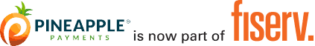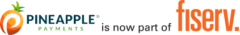Customer service is one of the most basic, critical components of running a successful business. We all know it can make or break you…happy customers are repeat customers, simple as that. Online, however, customer service takes on an even greater importance, as online shoppers make decisions about your company at breakneck speeds. Within the first three seconds of logging onto a site, some 57% of consumers will leave and 80% of those that leave will never come back.
With a three second margin of error to hook potential customers, it’s easy to see why focusing in on the first impression, generally your home page, is vital. However, to keep customers engaged, this focus on the homepage must extend to every step of the process. Arguably, even though the starting point of an online shopping journey is important to focus on, the final stage is even more critical: the checkout process.
Why the Checkout Matters
Once you get people onto your site and successfully guide them through your product pages, they come to the most delicate point of the online shopping process. The checkout is critical, because it’s the point where a lot of people think about turning back. People pause to review the order and decide if they really need it, if they want to pay the shipping, if the cost is fair, if they could go elsewhere, etc. At this stage, anything that seems off or out of place can spook them. Think about it this way: if you went into a store and shopped around but got to the checkout to find a single register, long wait, and an old, sketchy-looking card processor/register, would you carry on? Or would you reevaluate how much you really need those items, abandon your goods, and go elsewhere? The same idea carries into the digital world, only with more importance since abandoning the cart is as easy as closing a browser rather than a wasted trip.
Checkout Drop-off
Because of this easy escape option for online shoppers, cart abandonment is a massive hurdle for all ecommerce companies, big and small. A whopping 67% of shoppers bail on their carts when they reach checkout. There are many factors that contribute to this (check out this infographic for more details), but the top complaints included things like hidden fees at checkout, having to create an account, and a lengthy or confusing checkout process.
Each of these issues have simple enough solutions if you know what to be aware of. Showing shipping and other fees as early as possible in the process is an easy fix. Streamlining your checkout is also vital. The less steps, the less time the customer has to reconsider their purchase. The average checkout length is 5.08 steps. Ideally, keep your checkout to 5 steps or less to keep your customers from getting frustrated. It’s also important to avoid forcing shoppers to make an account. This is one of the top customer frustrations and is easily solved by including a guest checkout option. Doubt the value of guest checkout? Asos decreased their cart abandonment by 50% simply by adding a guest checkout option!
User Experience
All of these tips to solving your checkout woes tie into the larger idea of your user’s experience (UX). Streamlined checkout, upfront fees, and guest checkout options all help push your UX in the right direction. There are several other key elements to include in your checkout page that have been proven to encourage visitors to stay the course and purchase what’s in their virtual cart. These include:
- Incorporating familiar logos for payment methods you accept (Visa, MasterCard, American Express, PayPal, etc.). Over 80% of consumers reported feeling safer with proceeding through the checkout process when they saw these logos. It’s a simple and effective way of reassuring your shopper that they’re in safe and familiar territory.
- Clearly displaying or explaining any offsite payment methods. Using a hosted, rather than integrated, API for your checkout isn’t inherently bad. It does, however, mean that your shoppers are moved away from your store to finish their transaction, which can be alarming. The easiest way to clarify this is to ensure that they are aware of the redirect up front by adding a message like “Opens in a new window” and making sure that your company’s logo and contact information are prominently displayed on the checkout page.
- Adding any security logos you may have—if you’ve been audited, SSL certification, etc.—to show that their information is in safe hands with your company.
The Bottom Line
Like everything related to customer service, the key to a successful online shopping experience is attention to consumer needs and simplifying the process as much as possible. The easier it is to get online, find products, and check out, the more likely you are to keep consumers engaged and coming back. While your web design is a critical part of this solution, your checkout is what really seals the deal.